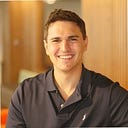Member-only story
Creating A Cool Down System in Unity
Objective:
Create a 2-second cool-down system.
We need to know if two seconds has passed. In order to do this, we can use:
Time.time allows us to detect how many seconds has passed. The value of Time.time is how long the game has been running. ie. 300 = 5 minutes.
Now that we can detect how long the game has been running, we need to create a variable to check it against. This variable will act as the trigger for when we can fire next.
This variable is going to allow us to determine if 2 seconds has passed. When we fire the object, we’ll re-assign this variable to the current time, plus a cool down delay.
That means we need a cooldown delay variable.
Now that we have our data, we can check to see if Time.Time is greater than the…